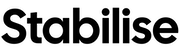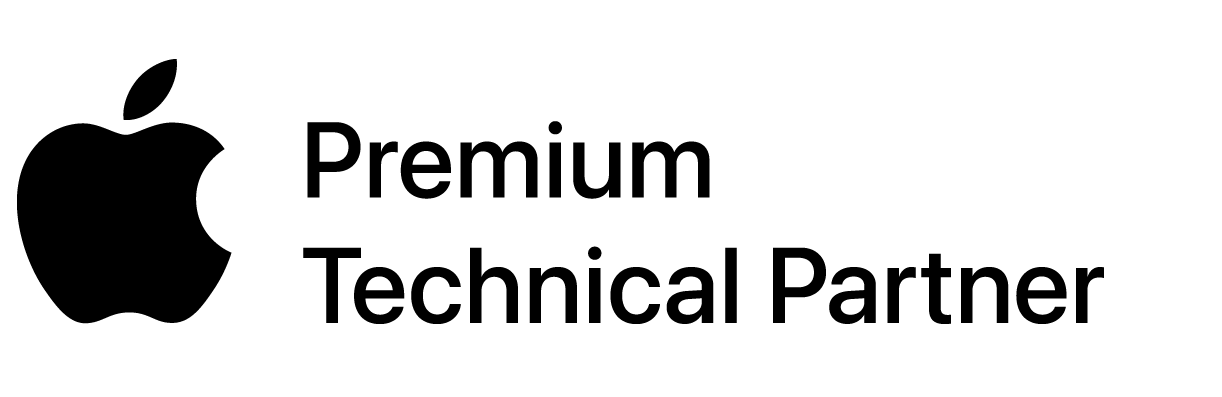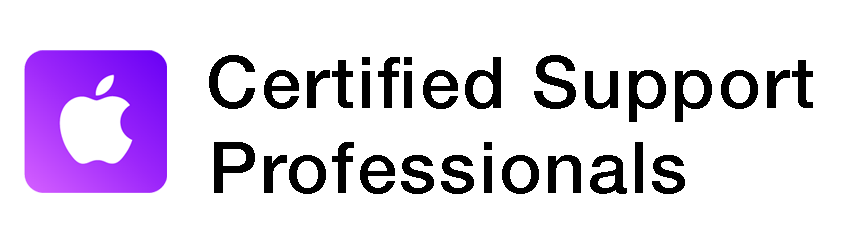
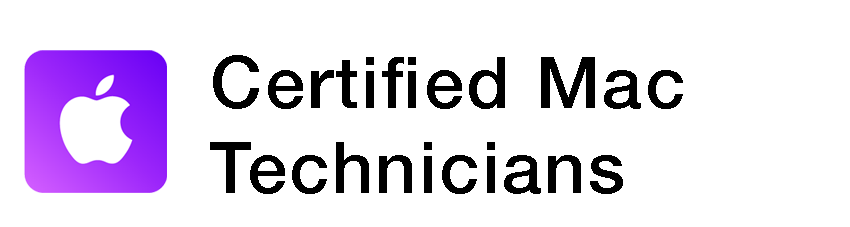
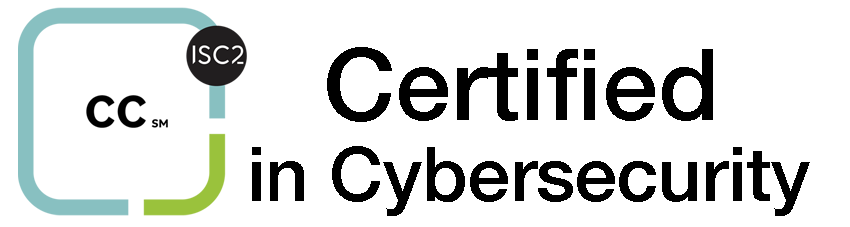
.png)

From zero-touch deployment to Cyber Essentials compliance, this guide covers everything London businesses need to know about managing Apple devices at scale. Updated quarterly with the latest security protocols, MDM best practices, and UK compliance requirements
Understanding Modern Apple Device Management
What is Zero-Touch Deployment?
Imagine: You order a MacBook Pro from Apple. It ships directly to your employee's home in Clapham. They open the box, power it on, and without touching a single setting, the device automatically:
Your employee is productive within 30 minutes. No IT involvement. No configuration errors. No security gaps.
That's zero-touch deployment. It's how modern London businesses onboard remote teams.
The Tech Stack Behind Zero-Touch
Modern Apple device management relies on three core components:
Apple's enterprise portal that links your Apple purchases to your MDM automatically
Enterprise-grade management platforms like Jamf Pro or Kandji that enforce policies and automate configuration
Systems like Microsoft Entra ID (formerly Azure AD) or Google Workspace that manage user authentication
When configured correctly, these three systems create a seamless, secure onboarding experience that scales from 10 to 500+ users.
Why London Businesses Are Moving to Zero-Touch
The shift to hybrid work has made traditional "come to the office for setup" approaches obsolete. London businesses face unique challenges:
Zero-touch deployment solves all of these whilst reducing IT overhead by 70%.
Navigating UK Compliance: Cyber Essentials Plus & GDPR for Mac Fleets
Why Macs Often Fail UK Government Standards
Cyber Essentials Plus. The UK government's baseline security certification has specific requirements that many Mac fleets struggle to meet:
The problem? macOS ships with consumer-friendly defaults that don't meet these enterprise requirements. Without proper MDM configuration, your Mac fleet will fail a Cyber Essentials audit.
The "TfL Security Gap" (A London-Specific Risk)
Here's a scenario we see constantly: Your marketing manager works from home in Dulwich on Monday, your Shoreditch office on Tuesday, and a client's Mayfair office on Wednesday. Between meetings, they catch up on emails from the Northern Line.
Every network they connect to home Wi-Fi, office network, client guest network, TfL's public Wi-Fi, this is a potential attack vector. Without MDM enforcing VPN usage and firewall rules, your business data is exposed every time they open their MacBook on the Tube.
This is the "TfL Security Gap" and it's why London businesses need device-level security controls, not just office network security.
How Managed Mac Services Solve UK Compliance
When properly configured, your MDM automatically:
Result: Your Mac fleet becomes your strongest security asset, not your biggest compliance risk.
The London Advantage: Same-Day Support Across Zones 1-6
Why Geography Matters for Apple IT Support
London's size creates unique support challenges. A Mac failure in Canary Wharf can't wait for a technician to travel from Heathrow. A screen replacement in Shoreditch needs same-day turnaround, not next-week shipping to a distant repair centre.
This is where London-based Apple specialists outperform national IT providers.
Our Smart Spare Strategy
Rather than maintaining warehouses of spare equipment, we help you implement a client-held spare system, a more cost-effective approach for businesses with 15+ Mac users.
How it Works
Your business maintains 1-2 spare Macs at your office (typically 10% of your fleet size). These are:
When a Mac Fails
Average time from report to user back online: 2-3 hours in Zones 1-4
The Cost of Downtime vs. Cost of Spares
A senior developer in Clerkenwell earning £80k/year costs your business £38/hour. If they're offline for a full day waiting for a replacement Mac to be ordered and configured, that's £304 in lost productivity—not counting missed deadlines and project delays.
The Maths
Most London businesses see ROI on spare machines within 3-4 months.
Same-Day Courier Network
We maintain contracts with London-based couriers for rapid Mac logistics. When you need a machine moved urgently, we can arrange:
For businesses without office space (fully remote teams): We can arrange Apple Store pickups, direct-to-engineer deliveries, or temporary holding at secure parcel lockers across London.
What About Businesses Under 15 Users?
For smaller teams where maintaining spares doesn't make financial sense, we offer:
The key principle: You shouldn't be managing IT logistics. That's what you pay us for.
Download The Complete Guide to Apple Device Management
Everything you need to deploy, secure, and manage Mac fleets in London's hybrid work environment. Zero-touch deployment strategies, UK compliance requirements, and London-specific logistics. All in one comprehensive 50-page guide.
Latest Apple Business Technology Insights
Stay ahead with expert analysis on Apple infrastructure, security trends, and technology strategies that drive business growth.
FAQs
Everything you need to know about our Apple IT services, team, and approach to supporting your business.
How much does managed Mac support cost in London?
Managed Mac support in London typically starts from £30–£65 per user per month for comprehensive Apple IT management.
At Stabilise, our pricing is transparent and scalable:
Essential Support: From £30/user/month – includes 24/7 helpdesk, patch management, and proactive monitoring
Enhanced Partnership: From £65/user/month – adds zero-touch deployment, Jamf MDM, and priority response
Enterprise Leadership: Custom pricing for 100+ users with fractional CTO services and advanced complianceAll plans include UK-based Mac specialists, unlimited support tickets, and our 99.9% uptime guarantee. No hidden fees or surprise charges
Use our quote generator to see exact pricing for your team size →
Can I get Cyber Essentials if my staff use personal Macs?
Yes, but with important caveats. Cyber Essentials Plus requires all devices accessing company data to meet security standards—including personal Macs used for work (BYOD).
The solution: Enrol personal devices in your MDM using User Enrolment mode (a privacy-focused MDM profile that separates work and personal data). This allows you to enforce security policies on work apps/data without accessing personal information.
Critical compliance note: If staff refuse MDM enrolment, they cannot access company systems from personal devices and still maintain Cyber Essentials compliance.
What's the difference between Jamf Pro and Kandji?
Both are enterprise-grade MDM platforms for Apple devices, but they serve different business profiles:
Jamf Pro – Industry standard, highly customisable, best for organisations with 100+ Macs or complex workflows (education, healthcare, finance)
Kandji – Modern UI, faster deployment, better for 25-100 users who want 'it just works" simplicity
At Stabilise, we're certified in both and we'll recommend the right platform for your business size, industry, and IT maturity level."
How long does zero-touch deployment setup take?
For most London businesses: 2-3 weeks from kickoff to first automated deployment.
Week 1: Configure Apple Business Manager + MDM platform + test deployment on 2-3 pilot Macs
Week 2: Roll out to existing Mac fleet (users get updated policies automatically)
Week 3: First 'true' zero-touch deployment (ship new Macs directly to employees)""After initial setup, every new Mac deployment takes <30 minutes of IT time (vs. 4-6 hours manually configuring each device).
Do you work outside of London?
While our primary focus is London and surrounding areas, we serve clients across the UK through remote infrastructure management and strategic consulting. On-site visits can be arranged through our partner network for businesses outside Greater London.
Most of our services – device management, security monitoring, helpdesk support – work seamlessly regardless of location. We're optimised for hybrid and remote teams who value Apple quality wherever they work.
How long does it take to switch to Stabilise?
We start with a comprehensive infrastructure audit to understand your current setup and identify opportunities for improvement. Then we create a transition plan that minimises disruption to your team.
Typical timeline:
Week 1: Infrastructure audit and migration planning
Week 2–3: Phased transition (usually outside business hours)
Week 4: Final handover and team training
Most London businesses are fully migrated within 30 days – and many see immediate improvements in support response times and system stability.
What happens if a Mac needs repair?
We triage the issue within 15 minutes and determine the fastest path to resolution:
Option 1 (Software issues): Resolve remotely via screen sharing fixes 75% of issues immediately
Option 2 (Hardware replacement): Dispatch pre-configured replacement Mac within 2-4 hours (London zones 1-4)
Option 3 (Specialist repair): Courier Mac to Apple Authorised Service Provider + provide loaner machine
All hardware is covered by our SLA , you're never waiting more than 4 hours for a replacement machine in central London.