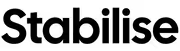TL;DR
When you enrol your personal iPhone for work using Apple's User Enrolment, your employer cannot see your personal photos, messages, browsing history, or location. Apple uses cryptographic separation to keep work and personal data completely isolated, it's not just a policy promise, it's technically impossible for IT to access your personal stuff. You stay in control, can unenrol anytime, and all your personal data remains private.
For Everyone: Why You Can Trust Your Personal iPhone at Work
If your company has asked you to enroll your personal iPhone to access work email or apps, you might be worried. "Can they see my texts? Track my location? Read my personal emails?"
The short answer: No. Absolutely not.
Apple designed User Enrolment specifically for personal devices, and it's built around a simple principle: your personal life stays personal. Here's what actually happens:
What Your Employer CAN See
When you enrol your iPhone, your IT team can see:
- What model iPhone you have and which iOS version you're running
- Whether you've set a passcode (but not what it is)
- Which work apps are installed
- Whether your device is encrypted
- Basic compliance stuff like "Is this device secure enough for company data?"
That's it. Think of it like this: they can see the container holding work stuff, but they can't see inside your personal drawers.
What Your Employer CANNOT See
Your IT department cannot access:
- Your personal photos, videos, or camera roll
- Your iMessages, texts, or WhatsApp chats
- Your personal emails (Gmail, Outlook, etc.)
- Your browsing history or Safari tabs
- Your location
- Your personal apps or what you do in them
- Your phone calls or FaceTime history
- Your passwords or Face ID data
- Your personal contacts (unless you voluntarily share them)
- Your social media accounts
Why This Is Different From "Just Trusting IT"
This isn't about having a nice IT department who promise not to look. Apple makes it technically impossible for MDM (Mobile Device Management) software to access your personal data. It's like having two completely separate phones in one device, work stuff goes in one sealed box, personal stuff in another, and the two never mix.
You're Always in Control
Don't like having work on your personal device? You can remove the work profile anytime by going to Settings > General > VPN & Device Management and deleting the profile. All work apps and data vanish instantly. Your personal data stays untouched.
For the Tech-Curious: How Apple Makes This Actually Work
If you want to understand why your personal data is protected (not just trust that it is), here's what's happening under the hood:
Separate Encrypted Volumes
When you enrol using User Enrolment, your iPhone creates a separate APFS (Apple File System) volume, essentially a virtual hard drive with its own encryption keys. All work apps, work emails, and work files live on this volume. Your personal data stays on your original volume with completely different encryption.
Think of it like partitioning a hard drive, but the partitions are cryptographically sealed from each other. MDM can only see and manage the work partition—it has zero access to your personal partition.
Managed Apple IDs
You get two identities on your device:
- Your personal Apple ID (for iCloud Photos, personal apps, etc.)
- A Managed Apple ID (for work iCloud, work apps)
These run in parallel but never interact. Your work email uses the Managed Apple ID. Your personal iCloud Photos use your personal Apple ID. The two systems can't see each other.
App-Level Separation
Every app on your device is either "managed" (work) or "unmanaged" (personal). MDM can only inventory and control managed apps. Your personal apps are completely invisible to IT administrators. Even Apple's native apps like Mail and Calendar have separate managed versions, work emails appear in the managed Mail app, personal emails in the unmanaged one.
What Happens When You Unenrol
If you remove the MDM profile (or IT remotely unenrols your device), the encryption keys for the work volume are destroyed. This makes all corporate data instantly inaccessible, it's not just deleted, it's cryptographically erased and unrecoverable. Your personal data? Completely unaffected.
Privacy Enforced by iOS
These protections aren't features an MDM vendor can choose to respect, they're enforced by iOS itself. Even if your IT department wanted to access your personal data (they don't), the MDM protocol simply doesn't provide the commands to do so. Apple designed the system to make privacy violations technically impossible.
For IT Professionals and Security Teams: The Technical Deep Dive
User Enrolment Architecture (iOS 13+)
User Enrolment represents Apple's privacy-first approach to BYOD, introducing several key architectural changes:
Cryptographic Data Separation
User Enrolment leverages separate APFS volumes with independent cryptographic keys to enforce data isolation:
- The managed volume stores enterprise data: managed apps, managed keychain items, managed iCloud data, and Managed Apple ID credentials
- Volume encryption uses distinct keys from the personal data volume—there's no shared cryptographic material
- On unenrolment, secure key destruction renders corporate data cryptographically irrecoverable whilst leaving personal data intact
This isn't logical separation, it's hardware-enforced through the Secure Enclave, making cross-container data access architecturally impossible without physical device compromise.
Anonymised Device Telemetry
Traditional MDM enrolment exposes permanent identifiers (UDID, serial number, MAC address, IMEI). User Enrolment provides only:
- A temporary, rotation-capable Enrolment ID
- Device model and iOS version
- Storage capacity and encryption status
- Policy compliance state
Serial numbers and hardware identifiers remain inaccessible, preventing device tracking across enrolments and maintaining user anonymity.
Restricted MDM Command Set
iOS enforces a reduced MDM command subset for User Enrolled devices:
Available Commands:
- Install/remove managed apps and configurations
- Query device compliance state
- Deploy certificates and VPN profiles (managed context only)
- Apply restrictions to managed apps (e.g., prevent copy/paste to unmanaged apps)
- Remove device enrolment (removes managed volume)
Prohibited Commands:
- Device wipe (only managed data removal permitted)
- Passcode clear/reset
- Lost Mode activation
- Device supervision
- Location queries
- Restrictions beyond the approved subset (automatically rejected by iOS)
Any attempt to issue unauthorised MDM commands results in rejection at the OS level, there's no "trust" model where MDM vendors promise compliance.
Managed vs. Unmanaged Context Boundaries
Apps, accounts, and data are strictly categorised:
- Managed apps: Installed by MDM, operate within the managed APFS volume, use Managed Apple ID
- Unmanaged apps: User-installed, invisible to MDM inventory queries, use personal Apple ID
Cross-boundary communication requires explicit user action (like opening a managed document from an unmanaged app), with iOS displaying clear handoff prompts. IT can configure policies to restrict these handoffs (e.g., blocking copy operations from managed to unmanaged contexts) but cannot enforce the reverse—personal data cannot be forced into managed contexts.
Compliance and Security Posture
MDM can query and enforce:
- Passcode presence and complexity requirements
- Device encryption status
- OS version and patch level
- Jailbreak detection
- Managed app attestation (via App Attest framework)
MDM cannot query or enforce:
- Specific passcode values
- User location (no Device Information or Location Services commands available)
- Personal app inventory or usage telemetry
- Network traffic outside managed VPN profiles
- Personal account credentials
Supervision vs. User Enrolment
User Enrolment explicitly does not enable supervised mode. Supervision requires corporate device ownership and grants significantly broader control:
| Capability |
User Enrollment |
Supervised |
| Device wipe |
✗ (managed data only) |
✓ |
| Lost Mode |
✗ |
✓ |
| Location access |
✗ |
✓ (with explicit config) |
| Passcode reset |
✗ |
✓ |
| Hardware identifiers |
✗ |
✓ |
| Activation Lock bypass |
✗ |
✓ |
Personal devices enrolled via User Enrolment remain unsupervised, maintaining user control over device-level features.
Integration with Conditional Access
User Enrolled devices support Conditional Access policies through compliance evaluation:
- MDM reports device compliance state to identity providers (Entra ID, Okta, etc.)
- Non-compliant devices can be blocked from accessing corporate resources
- Compliance is based solely on managed context: OS version, encryption, passcode presence, managed app integrity
Personal data and personal app state never factor into compliance evaluation, IT cannot query whether personal apps are installed, how storage is used outside managed contexts, or user behaviour in unmanaged apps.
Zero Trust Architecture Compatibility
User Enrolment aligns with Zero Trust principles:
- Identity-centric rather than network-centric (Managed Apple ID as trust anchor)
- Continuous compliance verification without invasive monitoring
- Least-privilege access (MDM commands restricted to minimum necessary set)
- Data classification enforcement (managed vs. unmanaged boundaries)
- Cryptographic isolation preventing lateral movement between contexts
This enables organisations to meet security requirements whilst maintaining strong privacy guarantees, essential for BYOD policies that require employee consent and trust.
Privacy Transparency and User Rights
iOS provides built-in transparency mechanisms:
- Settings > General > VPN & Device Management displays all managed configurations, profiles, and apps
- Managed items are clearly labelled throughout iOS (badges in Settings, notification banners for managed accounts)
- Users can remove enrolment unilaterally—no IT approval required
- Removal process is immediate: managed volume deleted, apps removed, VPN/certificate profiles cleared
This user control is non-negotiable, organisations cannot prevent unenrolment or make it contingent on device return. The design philosophy: if employees don't trust the privacy model, they won't enroll, rendering the entire BYOD program ineffective.
The Bottom Line: Trust Through Technology, Not Policy
Apple's User Enrolment isn't just a privacy-friendly option, it's a technical architecture that makes surveillance impossible, not just unlikely. Whether you're an employee concerned about privacy, an IT admin building BYOD programmes, or a security professional evaluating risk, the takeaway is the same:
Personal iPhones can safely access corporate resources without compromising user privacy.
The separation is cryptographic, the restrictions are OS-enforced, and the control stays with the user. It's exactly the kind of solution you'd expect from a company that's made privacy a core brand value, backed by engineering, not just marketing.
Want to learn more about securing Apple devices in your organisation? Get in touch with Stabilise for expert guidance on MDM deployment, zero-trust architecture, and privacy-first BYOD policies.